Please click the picture to join along:
Here is my first #teachertourtuesday. Of course, with the help of my lovely little assistant

This is all I can show at this point, since I cannot decorate until they finish the floors:
*if you cannot see the video, please visit my instagram page to view: http://instagram.com/iteach5thgrade
Want to know how to embed your video?
((Works in Safari, Google Chrome, and Firefox - does not work in Internet Explorer))
Sign into Instagram (it is easier to embed if you copy the link from the Instagram on your computer, rather than from the link through the app). Sign in here & log in: http://instagram.com
Find the video you want to embed & click on the video (see my example below):
?
Once you click on the video, you will see a screen like the one below. Click on the arrow-type icon.
Once you click the arrow-type icon, a box will pop up with the embedded code. Copy the code.
?
?
Head on over to your blogger post and embed it in the HTML in the place you want it.
***NOTE: You must have your Instagram settings OFF on Posts are Private (under Edit Your Profile: Posts Are Private: OFF -- see below) for your video to be viewable through your blogger post.
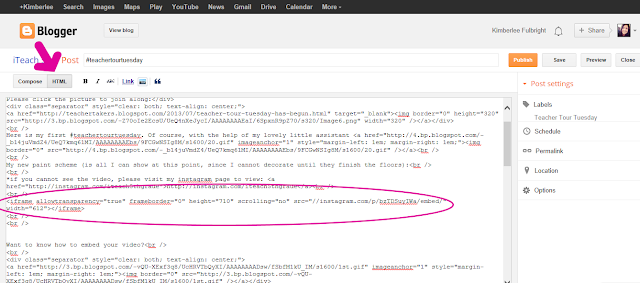









No comments:
Post a Comment